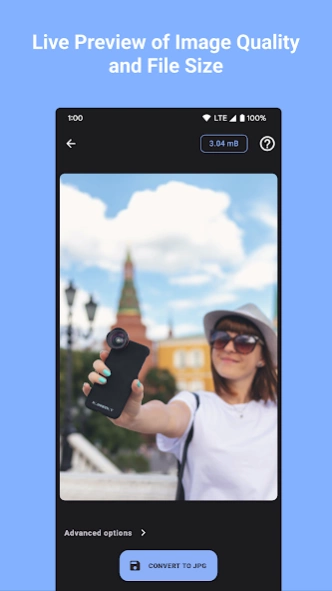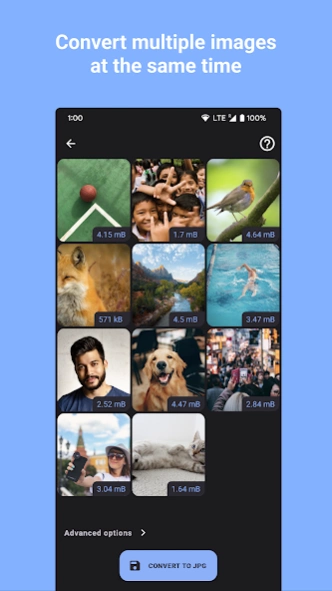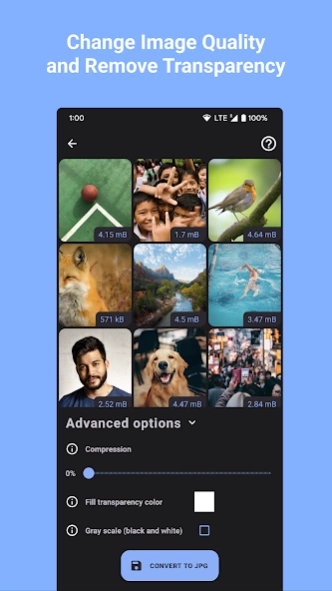Convert Images to JPG JPEG 1.1.16
Free Version
Publisher Description
Convert Images to JPG JPEG - Convert multiple photos from any format to JPG JPEG
Effortlessly transform and optimize your images with our advanced Image Converter to JPEG (JPG) app!
Experience the best in image conversion technology. Our app excels in converting a multitude of formats (PNG, BMP, GIF, and more) into high-quality JPEGs (JPGs). JPEG (JPG), renowned for its perfect equilibrium between superb image quality and compact file size, is the go-to format for digital photography, web graphics, and document sharing.
Key Features:
- Rapid Conversion: Convert your photos, graphics, and document images to JPEG (JPG) swiftly and efficiently.
- Bulk Processing: Handle multiple images simultaneously, saving time and effort.
- Image Compression: Reduce file sizes significantly with minimal loss in image fidelity, perfect for storage and sharing.
- Adjust Transparency: Retain or modify the transparency of your original images, offering greater control over the final output.
- User-Friendly Interface: Our app is designed for ease of use - convert images with just a few taps.
- Instant Sharing and Saving: Seamlessly save your converted JPEGs (JPGs) to your gallery or share them directly from the app.
Ideal for professionals and hobbyists alike, our Image Converter to JPEG (JPG) is a must-have tool for photographers, graphic designers, marketers, and anyone in need of efficient image management.
Download now to streamline your image conversion process and enjoy the benefits of high-quality JPEG (JPG) images. Embrace the power of professional-grade image conversion right at your fingertips!
Transform, compress, and customize with ease - your ultimate solution for JPEG (JPG) conversions!
About Convert Images to JPG JPEG
Convert Images to JPG JPEG is a free app for Android published in the System Maintenance list of apps, part of System Utilities.
The company that develops Convert Images to JPG JPEG is psof apps. The latest version released by its developer is 1.1.16.
To install Convert Images to JPG JPEG on your Android device, just click the green Continue To App button above to start the installation process. The app is listed on our website since 2024-01-04 and was downloaded 0 times. We have already checked if the download link is safe, however for your own protection we recommend that you scan the downloaded app with your antivirus. Your antivirus may detect the Convert Images to JPG JPEG as malware as malware if the download link to com.psoffritti.jpgconverter is broken.
How to install Convert Images to JPG JPEG on your Android device:
- Click on the Continue To App button on our website. This will redirect you to Google Play.
- Once the Convert Images to JPG JPEG is shown in the Google Play listing of your Android device, you can start its download and installation. Tap on the Install button located below the search bar and to the right of the app icon.
- A pop-up window with the permissions required by Convert Images to JPG JPEG will be shown. Click on Accept to continue the process.
- Convert Images to JPG JPEG will be downloaded onto your device, displaying a progress. Once the download completes, the installation will start and you'll get a notification after the installation is finished.